Get to know your Garmin!

Are you new to running, or been running a while and still confused by your Garmin? Not sure what all those fancy numbers and graphs are telling you? You’re not alone. Garmin sports watches are amazing pieces of technology. Let’s have a look at some of the great information you can get from them to help you stay healthy and run better
Why use a smartwatch for running?
Firstly, they can measure basic info about a run like distance and time. A supercharged stopwatch, if you like. Then by adding heart rate monitoring, they can more closely monitor the type of training you’re doing by watching your intensity. Hopefully, over time they allow you to monitor changes in fitness that happen with consistent training.
Added features include tracking daily activity levels and health scores like sleep and stress. From a Physio and Sports Science perspective they allow us to monitor training workload and hopefully identify increased risk of injury before it happens.
Coaches love them, because they can see that you are training in the correct intensity zones and remotely monitor your results.
Another reason some runners use a running watch is for social connection, motivation and fun by using apps like Strava or Garmin Connect to compete with friends or strangers and earn badges or kudos from other runners
What do they measure?
- Heart rate, really accurately. Anyone who used a heart rate monitor 20 years ago will remember clunky, unreliable chest straps. New wearables use medical grade optical sensors that measure heart rate through your skin with great accuracy
- Distance: the GPS units inside a super slim watch measure distance and allow real-time running pace and speed to be displayed. They can also map your run and help you get home if you’re lost!
- Health stats like stress, sleep scores, recovery and calories burned are added extras that many Garmin devices record.
- More advanced models in the Garmin range record something called Heart Rate Variability, which is a deeper dive into your heart rate, measuring the nervous system effects on beat-to-beat variations of your heartrate and using these to measure sleep cycles, breathing rate, stress and recovery
How to use your Garmin during a run
Set up your Data screens (under Options- Run Settings) to show the info that will be easy to read and most useful for you to see during your run
Everyday Runs
If you’re running to a program, you’ll usually have a time or distance target to run, so it makes sense to have both of those showing on one screen
You can use heart rate or run pace to monitor the intensity of your run, so add these two to the main Data screen you use as well. It should look something like this

Interval Runs
If you’re running some intervals, like tempo, HIIT, or track intervals with rest periods, you will want to be able to measure the time or distance for the interval you are running, so setup a separate Data Screen with those on it. To monitor intensity during an interval session, pace is much better than heart rate, as heart rate lags well behind run pace during harder interval sets, so choose pace instead.

Performance condition
Some models show you a score early in your run, called performance condition. The number can vary between -20 to + 20 (Higher values are usually when you just start out with your Garmin and it’s learning your fitness values). Using run pace, heart rate and heart rate variability, your Garmin assesses the first 6-12 minutes of your run and gives you a score comparing your current run so far to your average fitness level. Garmin describe it as a “Good day/Bad Day” metric. Numbers in the positive suggest you are well-recovered and doing better than normal while negatives could mean you’re fatigued. I’m not sure how temperature and terrain change this score so keep an eye on it but also trust your legs when deciding if you feel good or not.

Looking back on your run.
Once you stop running, after pressing stop, press save!!
Your watch will scroll through several screens showing
Distance, time and pace
Training effect: some Garmin models tell you whether you trained your aerobic or anerobic system and give an intensity score for both energy systems
Training status: Depending on your Garmin model you may see a descriptive label on the effect your current training is having on your fitness. Words like productive and peaking are good, detraining and overreaching are bad and maintaining is somewhere in between. Arrows indicate which direction your fitness is heading and what your training load is doing as well
VO2max (a prediction of your maximal fitness level based on your pace and HR over time) and recovery period, suggesting how long you should wait until your next workout)
Once you’ve saved the info from your watch you can use Garmin Connect on your mobile phone or desktop. There you can see the same info your watch shows you as well as Graphs of run pace, Heart rate, Cadence (how many steps per minute you take), altitude (the profile of how hilly your run was) and temperature. Separate Tabs show you lap splits and comprehensive data summaries of all the metrics the watch measures.
Most interesting to a Physio is your 7-Day Training Load (shown on Forerunner, Fenix and some other models). Clicking on “Training Status” brings up the “VO2max” result and “Load” tabs at the bottom of the screen. Clicking on “Load”, go through to “7-Day Load” for a monthly graph we’ll explain now.
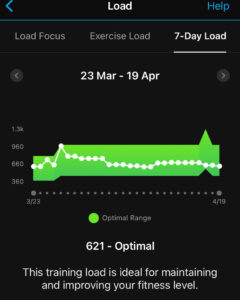
The white dot is a score for the training load on your body measured over the last 7 days. This number considers both the duration AND intensity of your training
Research shows that consistent training is key to fitness improvements without injury or illness and that not increasing or decreasing your weekly load by more than 20% is best practice. The green safety zone is a representation of that measurement based on your last 6 weeks training. Take home message: keep the white dot in the green as much as possible, don’t go high or low for extended periods and you minimise your risk of getting injured.
Traps to avoid
- Getting addicted to a number. Make no mistake, Garmin would love you to wear their device 24/7/365, link your credit card and make it the centre of your universe. We can grow to love tech of any kind a little too much and the same can happen with fitness trackers and running watches. Keep an eye on your running progress but don’t let your watch run your life. Most importantly, make sure what you are seeing on your Garmin matches how your legs feel, don’t ignore your body’s warning signs
- Getting stressed about the VO2Max number as a measure of fitness. In general, this number is influenced more by your genes than your training and won’t change dramatically. Instead, choose a couple of repeatable test workouts you can do every 6 weeks and track your fitness using those instead.







